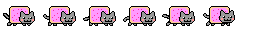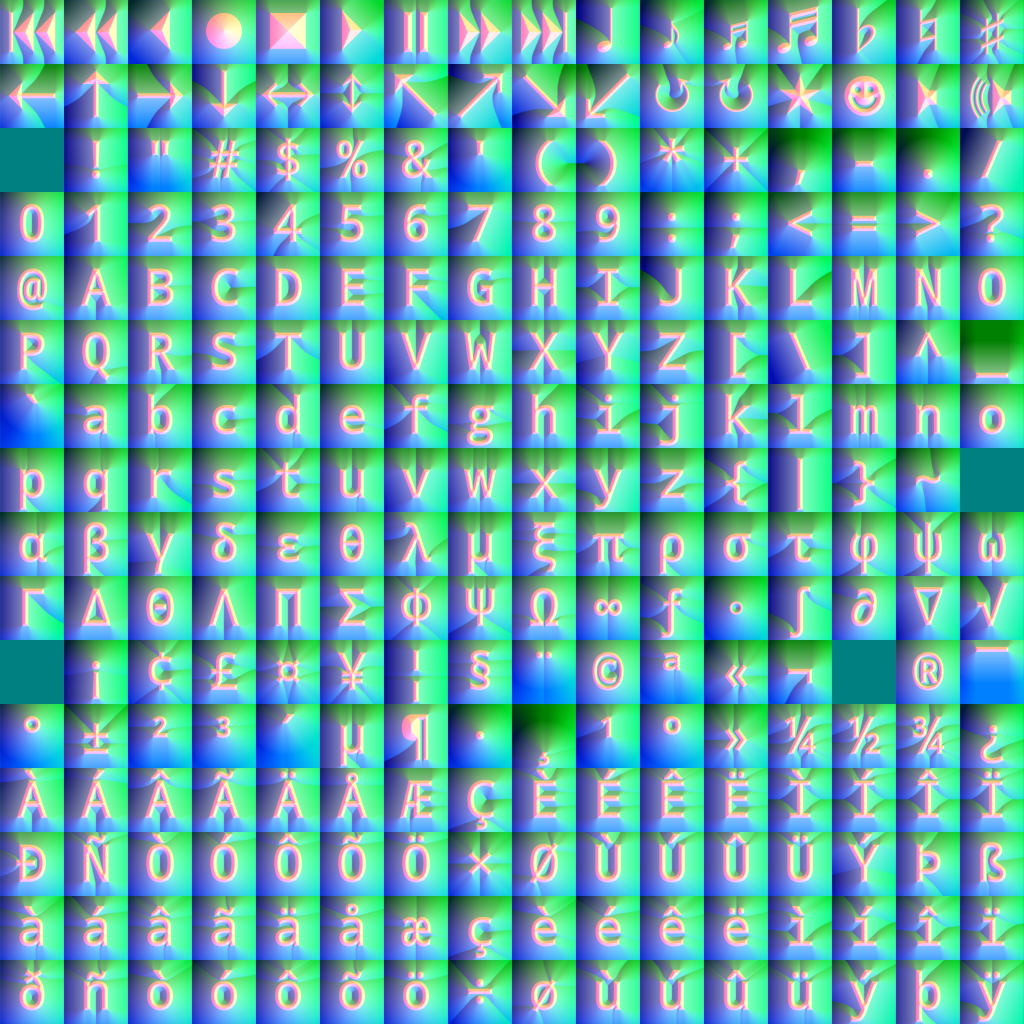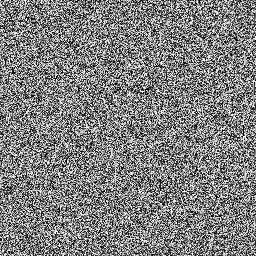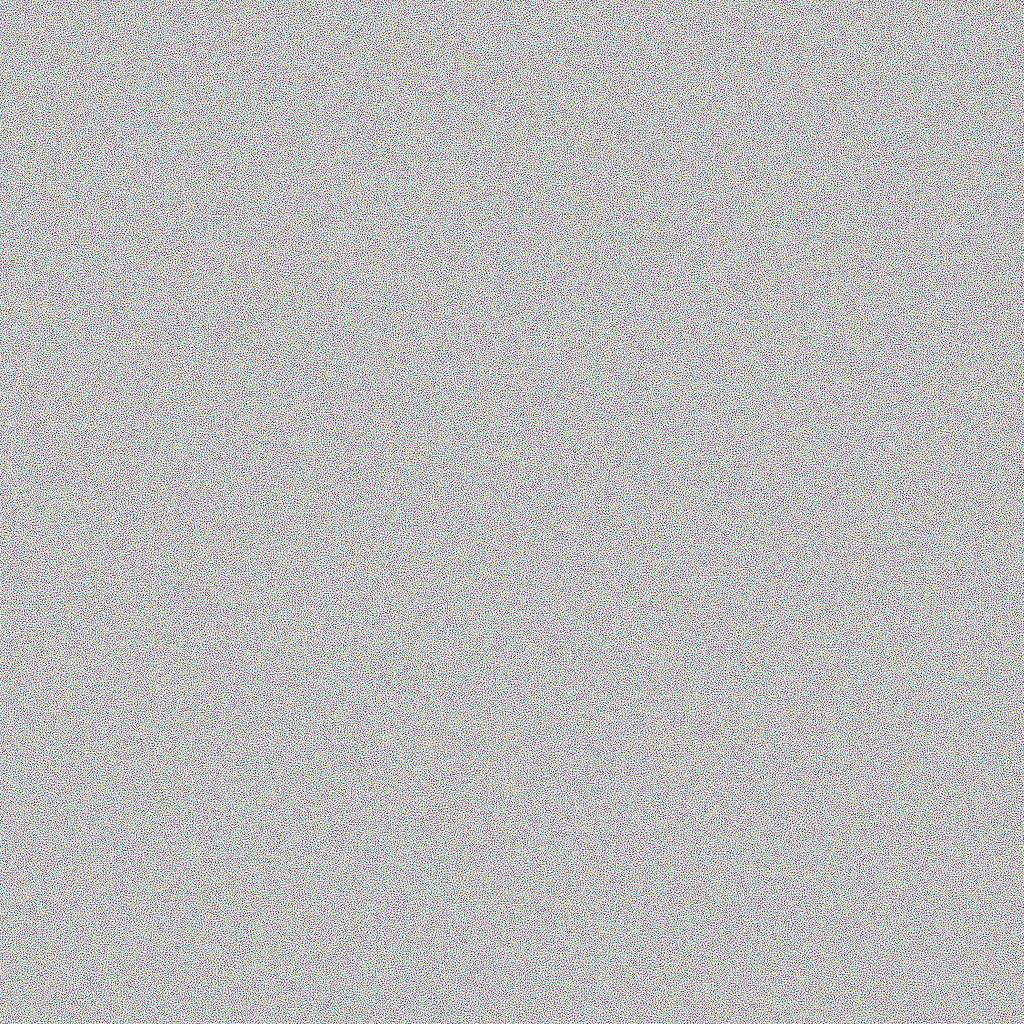Storage Buffers
Uniforms
New Shader
@compute.toys is a playground for WebGPU compute shaders. Everything here is written in WGSL, which is WebGPU's native shader language. For up-to-date information on WGSL, please see the WGSL draft specification. You can also take a tour of WGSL.
Mouse input can be accessed from the mouse struct:
one input texture array pass_in,
one output storage texture array pass_out,
and one output screen storage texture screen.
The shader can write to pass_out, which will be copied into pass_in after the current entrypoint has returned. pass_in will always contain whatever has been written to pass_out during all of the previous entrypoints. The contents of pass_in will not change while an entrypoint is running. pass_in and pass_out are both texture arrays with 4 texture layers. For example, you can access the third layer of pass_in at LOD 0 and coordinate (1,1) by using the built-in helper function:
The final visual output of every shader is written to the screen storage texture, which displays the result in the canvas on this page.
Here are the current contents of this shader's prelude:Note: Matrix types in WGSL are stored in column-major order. This means a matrix of type mat2x3<f32> (aka mat2x3f or float2x3) is constructed from 2 column vectors of type vec3<f32> (aka vec3f or float3). This is backward from HLSL and convention in mathematics.
Inputs
@compute.toys supplies keyboard input, mouse input, selectable input textures, custom values controlled by sliders, and the current frame and elapsed time.Mouse input can be accessed from the mouse struct:
mouse.pos: vec2i //mousemove position when pressedTiming information is in the time struct:
mouse.zoom: f32 //crossplatform zoom, default = 1.0
mouse.click: i32 //clicked buttons, none = 0, left = 1, right = 3
mouse.start: vec2i //mousedown position
mouse.delta: vec2i //delta since last mousemove
time.elapsed: f32Custom uniforms are in the custom struct:
time.delta: f32
time.frame: u32
custom.my_custom_uniform_0: f32Two selectable textures can be accessed from channel0 and channel1:
custom.my_custom_uniform_1: f32
textureSampleLevel(channel0, bilinear, uv, pass, lod)Keyboard input can be accessed from the provided keyDown(keycode: u32) helper function:
textureSampleLevel(channel1, bilinear, uv, pass, lod)
keyDown(32) //returns true when the spacebar is pressedOutputs
For compute shader input and output @compute.toys provides:one input texture array pass_in,
one output storage texture array pass_out,
and one output screen storage texture screen.
The shader can write to pass_out, which will be copied into pass_in after the current entrypoint has returned. pass_in will always contain whatever has been written to pass_out during all of the previous entrypoints. The contents of pass_in will not change while an entrypoint is running. pass_in and pass_out are both texture arrays with 4 texture layers. For example, you can access the third layer of pass_in at LOD 0 and coordinate (1,1) by using the built-in helper function:
passLoad(2, vec2i(1,1), 0)
Preprocessor
@compute.toys also provides an experimental WGSL preprocessor. It currently allows the use of a handful of basic directives:- #define NAME VALUE for simple macros (function-like parameter substitution is not yet supported)
- #calcdefine NAME EXPRESSION for defining result of a mathematical expressions that gives a number
- #ifdef #ifndef #if #else #endif for conditional compilation
- #include "PATH" for accessing built-in libraries
- #workgroup_count ENTRYPOINT X Y Z for specifying how many workgroups should be dispatched for an entrypoint
- #dispatch_count ENTRYPOINT N for dispatching an entrypoint multiple times in a row
- #dispatch_once ENTRYPOINT for initialization purposes, ensuring the entrypoint is dispatched only once
- #storage NAME TYPE for declaring a storage buffer
- SCREEN_WIDTH and SCREEN_HEIGHT are predefined variables for accessing the canvas dimensions
Storage
Read-write storage buffers can be declared using the #storage directive. For example, you can create a buffer of atomic counters:#storage atomic_storage array<atomic<i32>>You could use WGSL's built-in functions to do atomic operations on this buffer in any order, enabling you to safely perform work across many threads at once and accumulate the result in one place. Note that any writes to read-write storage buffers are immediately visible to subsequent reads (unlike the situation with pass_in and pass_out).
The final visual output of every shader is written to the screen storage texture, which displays the result in the canvas on this page.
Examples
Preprocessor #include
Storage usage
Texture usage
Texture pass
Custom uniforms
Preprocessor #workgroup_count
Preprocessor #dispatch_once
Preprocessor #dispatch_count
Workgroup shared memory
Threads execution order
Enable WGSL extension
Terminal text overlay
Simple raymarcher
Simple rasterizer
Storage usage
Texture usage
Texture pass
Custom uniforms
Preprocessor #workgroup_count
Preprocessor #dispatch_once
Preprocessor #dispatch_count
Workgroup shared memory
Threads execution order
Enable WGSL extension
Terminal text overlay
Simple raymarcher
Simple rasterizer
Prelude
Every shader begins with a common prelude. The prelude contains the data inputs and outputs for this shader, as well as a few helper functions and type definitions to make working with @compute.toys a more streamlined and familiar process. Please refer to the prelude for a complete listing of the available data in your shader.Here are the current contents of this shader's prelude:Note: Matrix types in WGSL are stored in column-major order. This means a matrix of type mat2x3<f32> (aka mat2x3f or float2x3) is constructed from 2 column vectors of type vec3<f32> (aka vec3f or float3). This is backward from HLSL and convention in mathematics.
 channel0
channel0 channel1
channel1
Custom textures
- LanguageWGSL
- HDRsRGB
- Float32 Textures
- Profiler [beta]